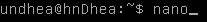Macam Macam Sintak Debian
1. mkdir - membuat direktori
Contoh
8.who - menunjukkan siapa yang login
2.ls - menampilkan direktori
Contoh
3.rmdir- menghapus direktori
Contoh
4.cd - berpindah direktori
Contoh
5.cd..- keluar direktori
Contoh
6.clear - menghapus layar terminal
Contoh
7.histori - menampilkan perintah-perintah yang sudah digunakan
Contoh
8.who - menunjukkan siapa yang login
Contoh
9.nano - nano, editor lainnya, yang bebas disempurnakan Pico Clone
COntoh
10.su - mengubah user ID atau menjadi super- user
Contoh